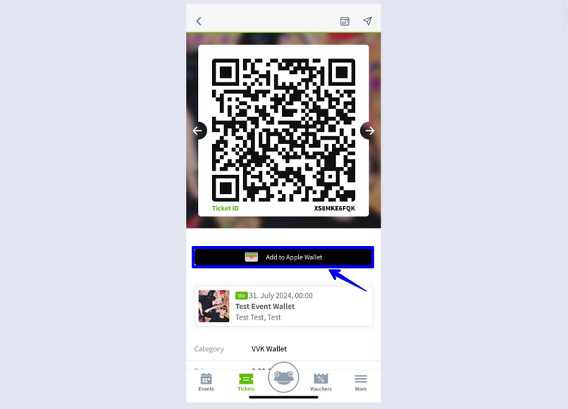How do I add tickets to my Wallet?
After ordering your tickets through the mobile browser on your phone, you will be directed to the confirmation page where you have the option to add your tickets to «Apple Wallet», «Google Wallet», «Samsung Wallet.
Scroll to the bottom of the confirmation page. There you will find a QR code with the button «Add to Apple Wallet» /«Add to Google Wallet» / «Add to Samsung Wallet». By clicking the button, your tickets will be automatically added to your phone's Wallet.
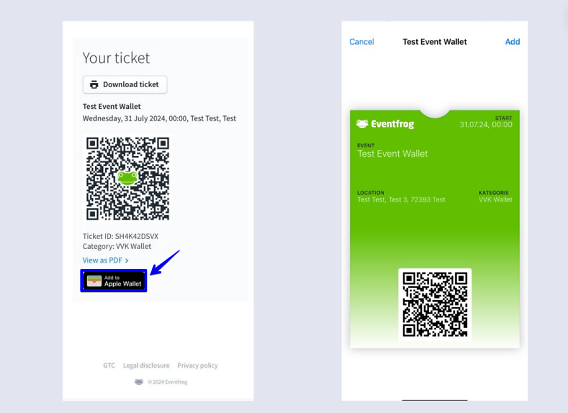
Can I add my tickets to the Wallet at a later time?
Yes, you can add your tickets to the Wallet after logging in. Go to «My Tickets» and open the order details. After clicking on the small arrow under your ticket, you will also find the «Add to Apple Wallet» / «Add to Google Wallet» / «Add to Samsung Wallet» button.
You will also find the wallet links directly in your order confirmation email. This allows you to conveniently add your tickets to your wallet from the email.
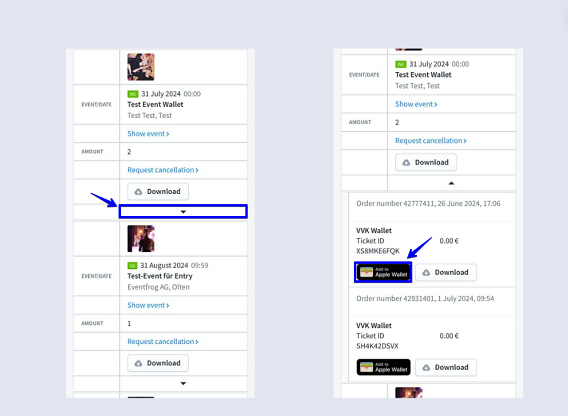
Can I add the tickets from the Eventfrog app to the Wallet?
Yes, in the Eventfrog app you can also add tickets to the Wallet. Open your ticket in the app and click on «Add to Apple Wallet» / «Add to Google Wallet» / «Add to Samsung Wallet.