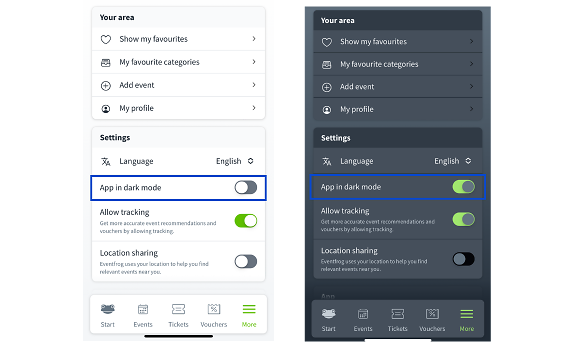What is dark mode and how do I switch it on?
Dark Mode is an alternative display of the Eventfrog app that shows the user interface in dark colours. This function reduces the brightness of your screen, making the app more comfortable for the eyes, especially in low light conditions. Dark mode can also save your device's battery life.
How to activate dark mode:
- Open the Eventfrog app.
- Go to «More» at the bottom right.
- Go to the «Settings» section.
- Switch on «App in dark mode».
You can deactivate dark mode at any time if you prefer to use the standard display. Have fun discovering the Eventfrog app in its new look!