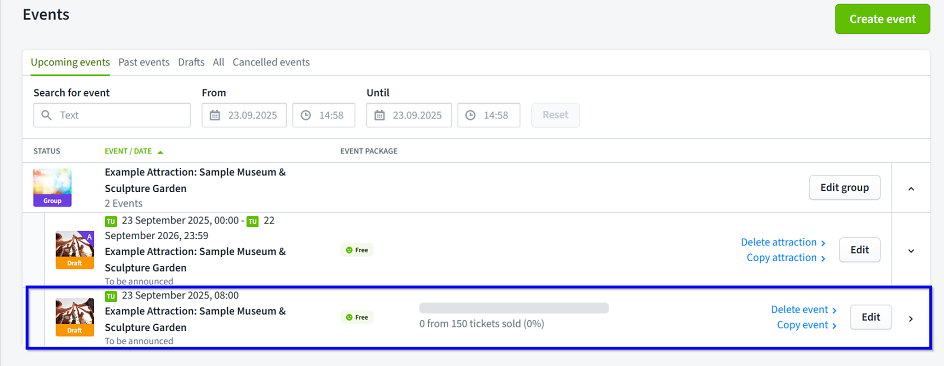How can I decouple individual days from an attraction and edit them as events?
If you don’t want to manage all days of an attraction collectively, you can decouple individual dates and edit them as separate events.
This is useful, for example, if a particular day requires different opening hours, a special programme or its own ticket quota.
Overview:
1. Open the attraction
Go to the cockpit and select «Events» from the menu on the left, then search for your attraction under «Upcoming events».
Next, click on the small arrow to the right of the attraction to display the details.
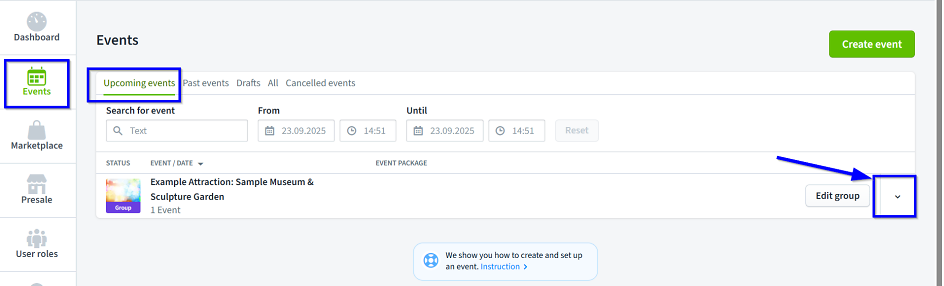
2. Show the attraction days
In the window that appears below, click on the arrow next to your attraction to display the included days.
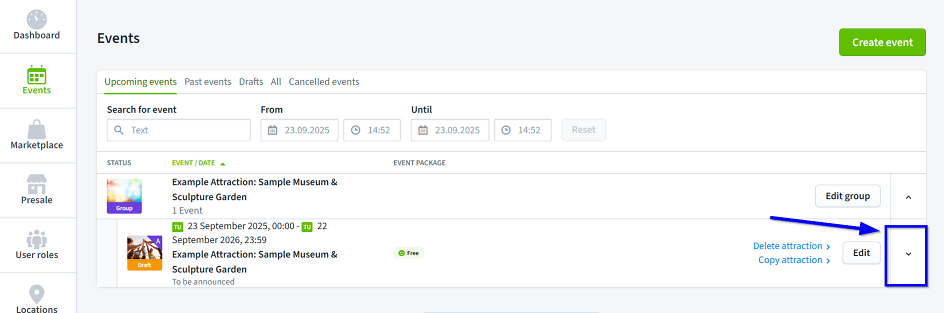
3. Select and decouple a day
In the list of individual days, you will find the «Decouple» button for each attraction day.
Click on «Decouple» to separate the day and edit it as its own event.
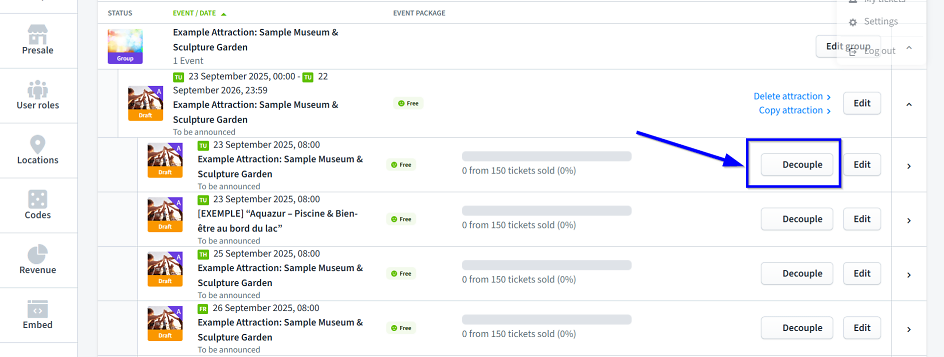
A message will inform you that the day cannot be reattached.
Confirm by clicking «Decouple».
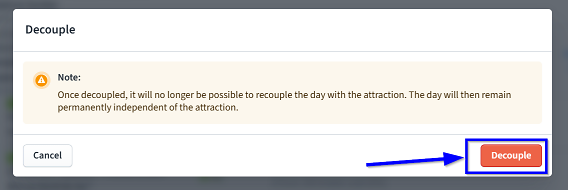
4. New entry as an event
The decoupled day will now appear in your event overview as a separate event.
There you can edit, publish and manage it independently – just like any other event.