
🧩 What exactly is an access key?
An access key is a secret code that you create yourself and which makes certain ticket categories visible only to selected people.
Use access keys:
- as discount codes
- for more control over ticket sales
- for a better overview of your target groupss
- for less chaos with exclusive access

Want an example?
You're organising a festival with strictly limited early bird tickets, a guest list and a secret techno after-hours floor.
Three different groups, three keys and each one only sees the category that is meant for them.

5 unbeatable reasons why you should use access keys
-
Full control:
Only those who have the key can buy. You have crystal-clear control over access. -
Create exclusivity:
The ‘just for you’ effect always works (Marketing 101). -
Avoid confusion:
Your guests only see what they really need and the rest remains hidden. -
Flexible scalability:
You can customise access for every category, event or target group. -
Clever tracking:
You can later see exactly which key has sold how many tickets - great for controlling or partner reporting.
How to set up access keys 🔧
1. Create & protect a category
When creating your ticket category → select 'Protected with access key' under 'Visibility'.
Save. The category is now invisible until...
2. Create access key
In the ‘Codes’ menu → Create ‘access key’. Type individual codes or upload them as an Excel list.
Format: 4-20 characters, letters/numbers/hyphens allowed (e.g. VIP-23, SPONSOR-A).
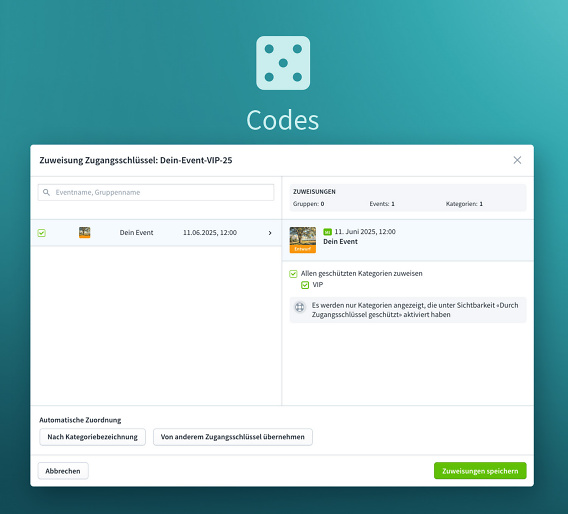
💡 Tip: Clearly named codes such as EF-CREW-001 or FROGFAM-2025 will make your life easier later on.
You can find more details on the set-up under: Create tickets - protect categories with access keys
Professional features for power users
▶️ Limit usage:
Define how many tickets can be sold per code.
Limit the number per buyer → e.g. max. 2 tickets per access key.
🔁 Automatic assignment:
Do you have many categories with the same name in different events (e.g. guest list)?
Then you can have access keys assigned automatically - by category name or by transferring them from other keys.
✍️ Protect existing categories retroactively:
Even after publication, you can still protect categories with access keys. Simply go to ‘Edit categories’ → Adjust visibility. Boom.
This is how your guests experience the function
- The ticket category is not displayed until a key has been entered.
- With access key → Category becomes visible (small 🔑 symbol).
- The shop displays all categories activated by the key.
Or take the smart route with direct sales:
With special direct links, you can easily control who gets to see which categories - perfect for exclusive access.
Direct links with built-in key:
|
What you want |
Link parameters |
|---|---|
|
The access key field is displayed directly |
?showCodeBox=1 |
|
Enter the key and display the protected category directly |
?accessCode=DEINCODE |
|
Only the protected category is shown |
?showAccesscodeCatsOnly=true&accessCode=DEINCODE |
💌 Perfect for emails to patrons, members or partners.
🚨 Conclusion: Access key = your super tool for organising events.
You want targeted offers for specific groups? Access key.
Want to make VIP areas invisible? Access key.
You want control and elegance instead of chaos at the entrance? Yup - access key.
Not tested yet? Then go for it.
You'll love it — promise. And if you need a little more input: Eventfrog support is ready. 💪




