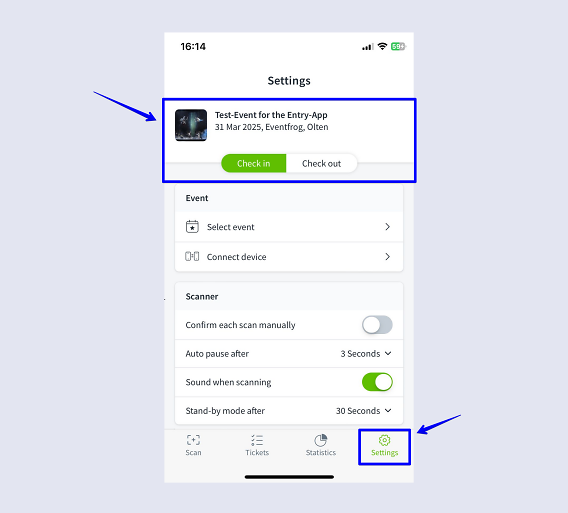What is the check-in and check-out mode?
The check-in mode is intended to allow you to check tickets and check-in arriving visitors.
You can use the check-out mode if you have scanned a ticket accidentally and want to release it for rescanning. Among other things, this can also be used if guests leave the premises / event area briefly but want to return later and check in again.
How can I check out tickets in the Entry App?
You can check out tickets by switching from check-in mode to check-out mode and holding the scanner over the QR code. Another option is to search for the ticket in the search and check out the ticket in the ticket details.