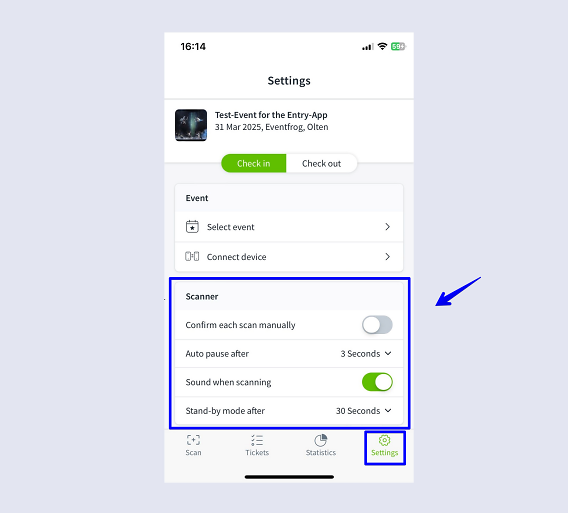What is an auto-pause and can I switch off automatic scanning?
Overview:
What is a car break?
An auto-pause is the pause between the scanning of two tickets. The auto-pause in the Entry app has a default setting of 3 seconds. This means that after a ticket has been scanned, the next ticket can only be scanned after 3 seconds. The auto-pause can be changed or completely deactivated at any time in the settings so that the ticket is only scanned by clicking on a corresponding button.
How can I extend or shorten the car break?
In the settings, you have the option of varying the auto-pause from 3 seconds to 10 seconds. Of course, you can also switch off automatic scanning so that you can activate scanning via the button.
How can I switch off automatic scanning?
The wheel at the top right takes you to the settings. If you switch this function off, you will have to press a button each time you scan to scan the ticket.