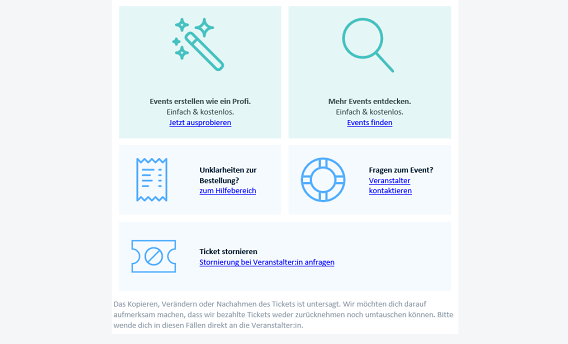How does the purchase order confirmation look like?
After you have completed the purchase process, you will receive your order confirmation by e-mail.
In the top section, you can use the green button to call up the tickets directly in the app, if you have already downloaded the app. Managing tickets in the app is a simple solution to save paper. The Eventfrog app is free.
If you click on the blue link, the order will open as a PDF that you can print or download.
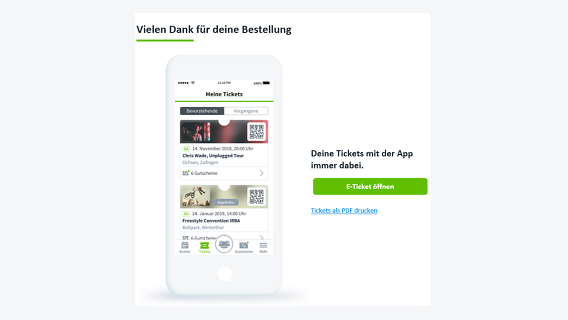
In the following section you will find all the details about your order. You can see the order number above the table. The table lists the tickets and the price per unit.
The transaction costs (if any), VAT and the final amount are also listed here.
Your contact details are listed below under «Customer information».
This is followed by the details of Eventfrog, the payment method and the delivery method.
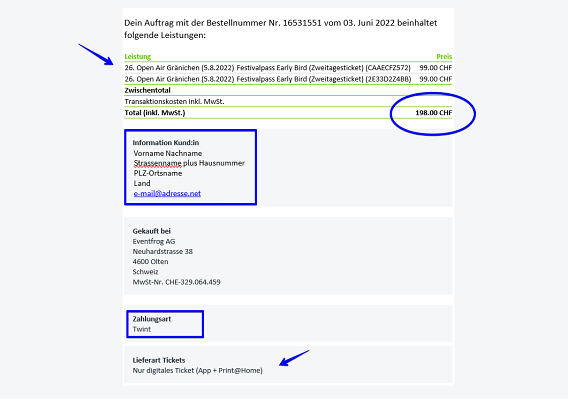
At the bottom of the confirmation you will find helpful tips and links to our help section.