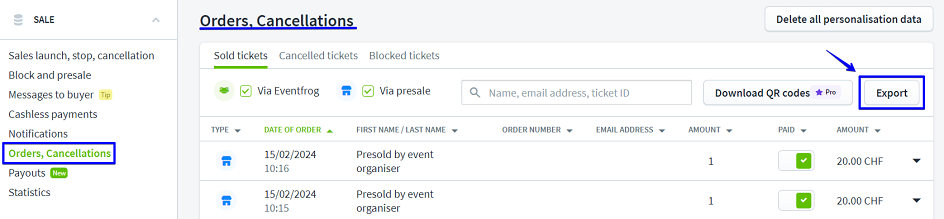Where can I export the buyer data of my ticket sales?
In addition to an overview of orders, blockages and cancellations, you as the organiser can also access the buyer data in the cockpit and download it as an Excel list.
To do this, log into the cockpit and select the desired event by clicking on «Edit» or «Optimise».
Then go to «Orders, cancellations» under «Sales».
Here you will find the «Export buyer details» button. If you click on this, an Excel list will be provided for you to download.