Can I have Eventfrog process the refunds if my event is cancelled?
Overview:
Processing of the refund by Eventfrog
For a flat rate of CHF 50 and an additional CHF 1.50 per cancelled ticket excluding VAT, we will process the refund for your event. For event series, the flat rate is charged per event in the series. Please note that the costs for the selected event model will also be charged when calculating the refund.
Costs are incurred as Eventfrog is charged the transaction fees for the purchase and refund of the tickets by the payment provider. This means that in the event of a cancellation, we pay the fees twice and also have the administrative work involved in processing the refunds.
Cancelling an event and requesting a refund
Log in and select the event you want to cancel in the event overview.
Under «Sales», go to «Sales start, stop, cancellation» and click on the button «Cancel event».
Please note: The cancellation cannot be undone by Eventfrog!
A new window will open. Here you can enter a «reason for cancellation». This text will be sent to ticket purchasers in the email informing them of the cancellation.
Only ticket buyers who have purchased their tickets online will be informed of the cancellation by email. Eventfrog does not have the buyer data for tickets that were purchased via «pre-sale» or sold. It is therefore important that you inform these ticket buyers of the cancellation yourself.
Next, you choose the refund through Eventfrog.
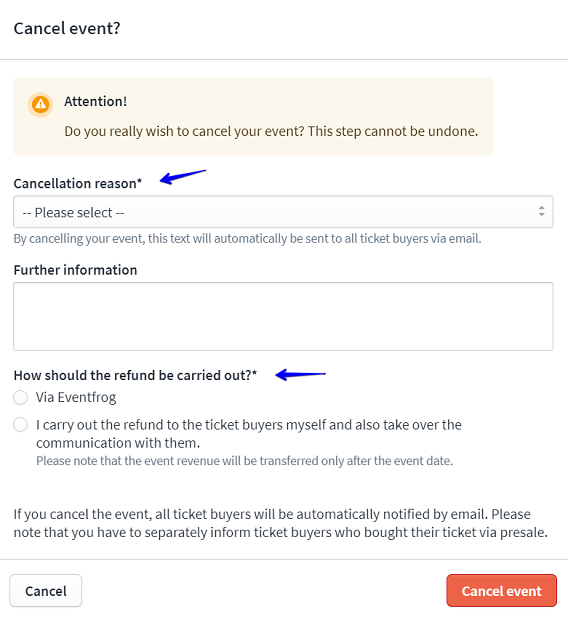
If you select the refund via Eventfrog, you have the option of sending Eventfrog a message. In this message you can inform us about any restrictions on the refund. If the message field remains empty, we assume that the ticket buyer will be refunded the full price.
Please tick the box «I hereby confirm that I accept the cancellation costs in the amount of 50 CHF and 0.99 CHF+ 3.9% per ticket plus VAT»
This is a mandatory information for the refund via Eventfrog, with which you confirm that you agree to the costs incurred. Please note that costs for the selected event model will also be incurred for events that are cancelled and refunded.
Now click on «Cancel event» to confirm your selection.

Important information on automatic refunds
- Eventfrog can only automatically refund tickets sold online. Only here do we have the data of the ticket buyers and the revenue.
- Tickets sold via «advance sale» or «advance payment / prepayment» must be refunded by yourself.
- Flex-Tickets: If ticket buyers have a Flex-Ticket, it will be cancelled automatically if the event is cancelled — provided that the cancellation period has not yet expired. Buyers do not need to take any further action.
- If only the payment methods «advance sale» or «advance payment / prepayment» were offered, an automatic refund via Eventfrog is not possible.
Time limit for automatic refunds
Please note that ticket payments must have been made within a certain period of time in order for Eventfrog to refund them automatically:
- Payments received in Switzerland: Ticket payments must not be older than 360 days
- Payment receipts in Germany: For the payment methods Giropay and SOFORT Überweisung, the purchase must not have been made more than 180 days ago.
Cancellation process with automatic refund
What happens next:
- Your ticket buyers will receive an email informing them of the cancellation.
- You will receive an email confirming that you have cancelled the event.
- Eventfrog handles the refund.
- Ticket purchasers will receive an email informing them that their ticket has been successfully refunded. (In rare cases, tickets cannot be refunded. They will then be referred to the organiser).
- You will be sent a statement and an overview of the refunds by e-mail. If tickets could not be refunded automatically, they will appear in the overview so that you can refund them manually if necessary.
Please settle the invoice for the refund promptly. Please note that this invoice includes the costs incurred for the Plus and Pro models.
Does Eventfrog also offer refunds for individual tickets?
Eventfrog has automated the refunding of individual tickets or orders. You can find out more under: Can I cancel an order as an organiser?



