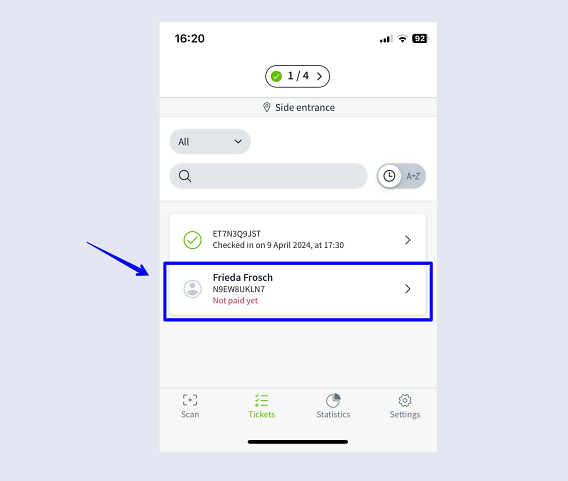How do I recognise tickets with the payment method "Pay on site"?
If you make a purchase using the "Pay on site" payment method, a clear message will be printed on the ticket stating that it still needs to be paid for. If you use the "Entry" app, your screen will light up orange and the text "Pay on the spot" will be displayed - so you can see at a glance that the sales amount for this ticket still needs to be collected.
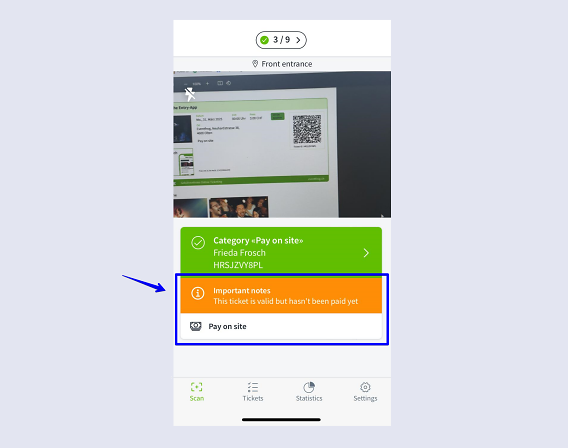
You can also see in the ticket list that a ticket has not yet been paid for.