How can I integrate ticket sales on my website?
When you edit your event, you can copy a so-called "embed code" under "Event" in the "Short URL, embed" section.
You can then insert this HTML code on your website as an iFrame.
The only requirement is that the event has already been published.
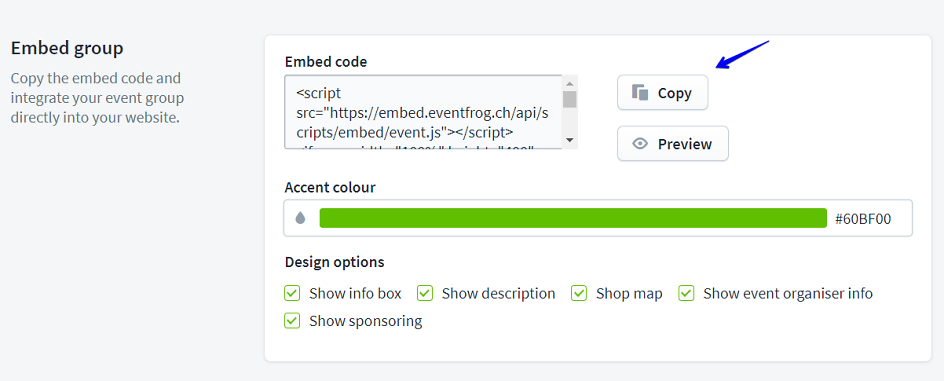
Note on redirects to the Eventfrog website
On some devices (e.g. with Safari), ticket purchases cannot be completed directly in the iFrame. In this case, a new window will automatically open on the Eventfrog website. This is normal and ensures that the purchase can be completed there without any problems.
Integrate event groups
If you have grouped several events, you can include the entire group. At least one event in the group must be published. You can find the code in the editing mode of the group under "Short URL, embed".
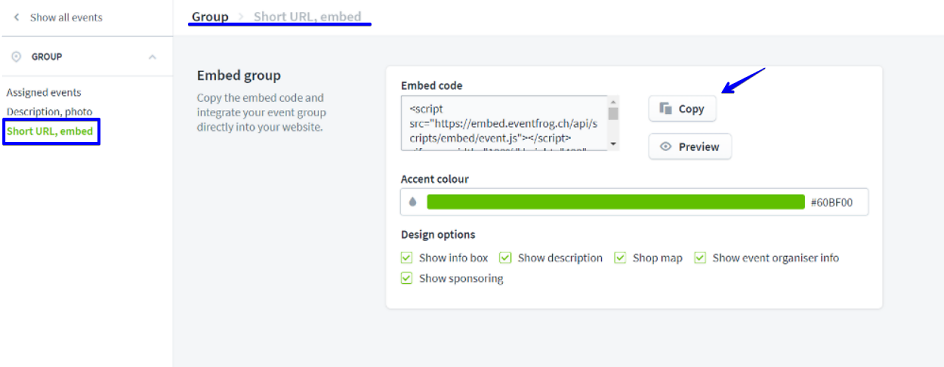
Note for websites created with the help of wix.com
Falls deine Website über wix.com erstellt wurde, kann der Code nicht in dieser Form eingefügt werden. Die folgende Anleitung stellt sicher, dass der Verkauf auf allen Geräten gewährleistet werden kann:
- Copy the code into a Word document or another text editor
- Open the desired page in edit mode at wix.com
- Click on "Add" in the editor on the left
- Go to "Embed" and then to "Embedding"
- Click on "Embed widget" and then select "HTML code"
- Now copy the embed code from Eventfrog into the field and confirm your entry.
Further information on embedding third-party content on Wix websites can be found at wix.com.
Mehr zum Einbetten des Ticketverkaufs und des eigenen Eventkalenders erfährst du auch in unserem Blogbeitrag: Eventkalender mühelos aus der Website der Region oder deiner Eventlocation einbetten >
Note: Many CMS use different URLs for the preview and edit mode than for the website itself. Therefore, it may happen that the embedding is displayed as an error in the preview, but works correctly when saved.
To avoid this, you can also register the domain of the edit or preview page with us.



