Filters
Events in
which will take place
in
.
Art & Exhibitions
Art & Exhibitions / Culture
Art & Exhibitions / Exhibition
Art & Exhibitions / Finissage
Art & Exhibitions / Other art events
Art & Exhibitions / Vernissage
Carnival
Carnival / Carnival parade
Carnival / Other events
Carnival / Party
Classical Music & Operas
Classical Music & Operas / Classical music
Classical Music & Operas / Opera & operetta
Concert
Concert / A cappella & Vocal
Concert / Brass band music
Concert / Choir
Concert / Church music
Concert / Country music
Concert / Electro
Concert / Folk
Concert / Funk & Soul
Concert / Gospel
Concert / Gothic & Wave
Concert / Hard Rock & Heavy Metal
Concert / Hip-Hop & Rap
Concert / Indie & Alternative
Concert / Jazz & Blues
Concert / Latin music
Concert / Open mic
Concert / Other music genres
Concert / Plucked string music
Concert / Pop & Rock
Concert / Punk
Concert / Reggae & Ska
Concert / Rhythm & Blues
Concert / Schlager & Folk Music
Concert / Singer & Songwriter
Concert / Swing
Concert / World & Ethno
Courses & Seminars
Courses & Seminars / Art & Culture
Courses & Seminars / Business
Courses & Seminars / Coaching
Courses & Seminars / Computer & IT
Courses & Seminars / Faith & Religion
Courses & Seminars / Further family education
Courses & Seminars / Further social education
Courses & Seminars / General education
Courses & Seminars / Languages
Courses & Seminars / Leisure & Hobby
Courses & Seminars / Music & Dance
Courses & Seminars / Other Courses & Seminars
Courses & Seminars / Sport & Fitness
Courses & Seminars / Tutoring
Courses & Seminars / Vocational education
Dating
Dating / Other events
Dating / Singles party
Dating / Speed dating
Eating & Drinking
Events for children
Events for children / Babies
Events for children / Children's festival
Events for children / Children's theatre
Events for children / Concert
Events for children / Course
Events for children / Family events
Events for children / Guided tour for children
Events for children / Holiday programme
Events for children / Kids' party
Events for children / Puppet Theatre
Events for children / Youths
Fairs
Fairs
Fairs / Congress & Conference
Fairs / Fair
Fairs / Marksmen's festival
Fairs / Other festivities
Fairs / Parade & Procession
Fairs / Summer festival
Fairs / Trade fair
Festivals
Festivals / Art & Culture
Festivals / Dance
Festivals / Electronic
Festivals / Film festival
Festivals / Hip-Hop & Rap
Festivals / Jazz & Blues
Festivals / Other festivals
Festivals / Pop & Rock
Festivals / Schlager & Folk Music
Guided tours & lectures
Guided tours & lectures / Business meeting
Guided tours & lectures / City tour
Guided tours & lectures / Conferences & Colloquia
Guided tours & lectures / Guided tour
Guided tours & lectures / Lecture
Guided tours & lectures / Live photo reportage / slide show
Guided tours & lectures / Podium
Guided tours & lectures / Symposium
Health & Spirituality
Health & Spirituality / Blood donation
Health & Spirituality / Health & Wellbeing
Health & Spirituality / Self-help group
Health & Spirituality / Spirituality
Health & Spirituality / Wellness
Leisure & Excursions
Leisure & Excursions / Adventure and action games
Leisure & Excursions / Animal and nature experiences
Leisure & Excursions / Citizens' meeting
Leisure & Excursions / Event trip
Leisure & Excursions / Field trip
Leisure & Excursions / Film & Cinema
Leisure & Excursions / Gaming
Leisure & Excursions / Groups & Games
Leisure & Excursions / Hiking tour
Leisure & Excursions / Info event
Leisure & Excursions / Leisure and adventure parks
Leisure & Excursions / Open Day
Leisure & Excursions / Other events
Leisure & Excursions / Regulars' table
Leisure & Excursions / Traditions
Leisure & Excursions / Trip
Markets
Markets / Art market
Markets / Children's flea market
Markets / Christmas market
Markets / Collectors' market
Markets / Flea market
Markets / Other markets
Markets / Second Hand
Markets / Weekly market
Miscellaneous
Musicals & Shows
Musicals & Shows / Dance show
Musicals & Shows / Musical
Musicals & Shows / Show
Musicals & Shows / Travesty
Musicals & Shows / Variety
Party
Party / 00's
Party / 10's
Party / 70's
Party / 80's
Party / 90's
Party / Afterwork
Party / Ball / Gala
Party / Charts & Open Format
Party / Country & Folk
Party / Dancehall
Party / Disco
Party / Dubstep & D'n'B
Party / Electro
Party / Funk & Soul
Party / Goa
Party / Gothic & Wave
Party / Hardstyle
Party / Hip-Hop & Rap
Party / House & Techno
Party / Indie & Alternative
Party / Karaoke
Party / Latin & Brasil
Party / LGBTIQ
Party / Motto party
Party / New Year's Eve Party
Party / Other parties
Party / Pop & Rock
Party / Reggae & Ska
Party / Schlager & folk music
Party / Student party
Party / Swing
Party / Trance & Ambient
Politics & Community
Politics & Community / Community
Politics & Community / Politics
Religion & Holidays
Religion & Holidays / Church service
Religion & Holidays / Holiday
Religion & Holidays / Other events
Science and technology
Sport & Fitness
Sport & Fitness / American Football
Sport & Fitness / Aquatics
Sport & Fitness / Boxing
Sport & Fitness / Cycle sports
Sport & Fitness / Dancing
Sport & Fitness / Equestrian sports
Sport & Fitness / Fitness
Sport & Fitness / Floorball
Sport & Fitness / Football
Sport & Fitness / Gymnastics
Sport & Fitness / Handball
Sport & Fitness / Hiking
Sport & Fitness / Ice Hockey
Sport & Fitness / Leisure sports
Sport & Fitness / Marathon
Sport & Fitness / Martial arts
Sport & Fitness / Nordic Walking
Sport & Fitness / Other sports events
Sport & Fitness / Snow sports
Sport & Fitness / Tennis
Sport & Fitness / Volleyball
Sport & Fitness / Yoga
Theatre & Stage
Theatre & Stage / Comedy & Cabaret
Theatre & Stage / Dance
Theatre & Stage / Experimental Theatre
Theatre & Stage / Pantomime
Theatre & Stage / Poetry Slam
Theatre & Stage / Readings
Theatre & Stage / Stage event
Theatre & Stage / Theatre
Science and technology in Switzerland
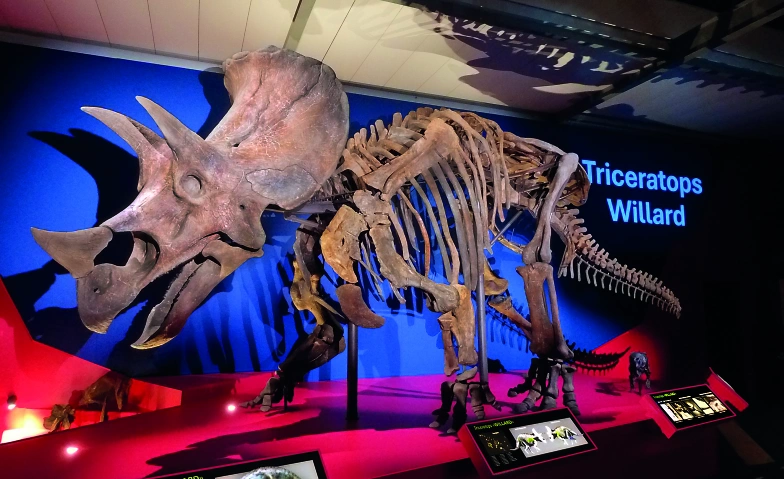
Event group
until Apr
12
«Willard» - der weltgrösste Triceratops
88 Events
Zürichstrasse 69, Seegräben (CH)

Event group
Jan - Dec
2 - 4
GenerationenDialog – Jugendliche bieten digitale Hilfe
13 Events
DenkBar, St.Gallen (CH)

Tickets
Jan
2
Der Stern von Bethlehem
02 January, Friday, 15:00
Planetarium SIRIUS, Sigriswil (CH)

Jan
2
Funker-Stamm FFO / HB9GA - Jahresauftakt
02 January, Friday, 17:30
Restaurant National, 9230 Flawil
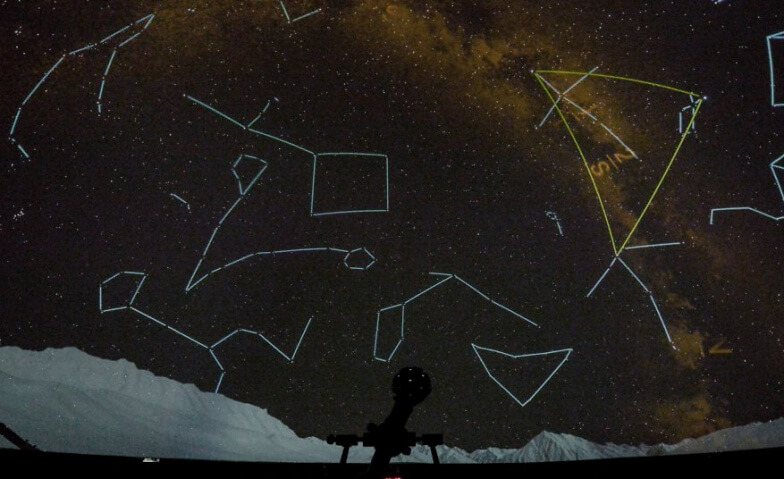
Tickets
Event group
until Jun
26
Der Sternenhimmel - erklärt
25 Events
Planetarium SIRIUS, Sigriswil (CH)
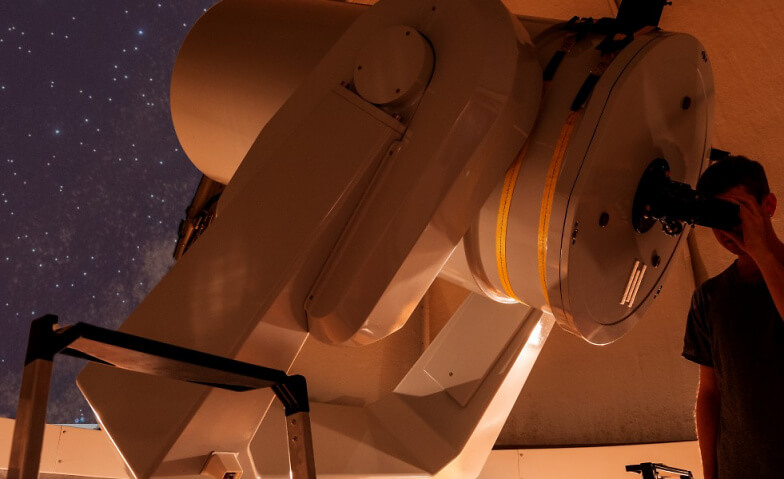
Tickets
Event group
until Jun
27
Der Sternenhimmel - live!
31 Events
Sternwarte SIRIUS, Sigriswil (CH)
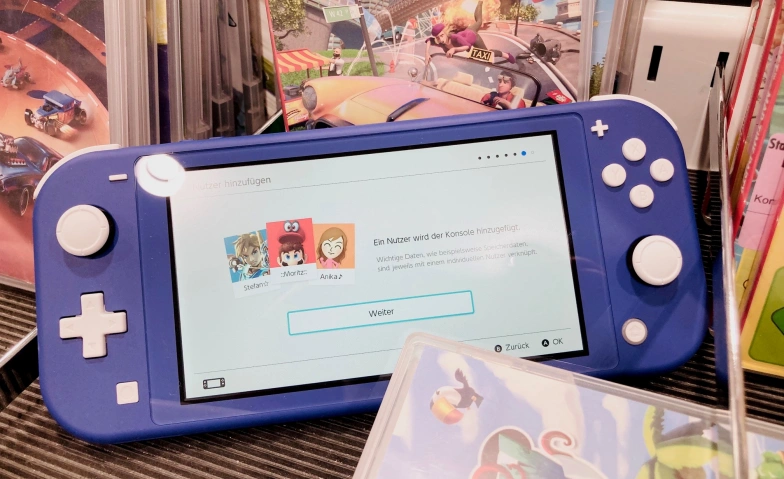
Event group
until Dec
16
Gaming @Stadtbibliothek
100 Events
Stadt- und Regionalbibliothek, Dietikon (CH)

Event group
Jan - Jan
3 - 31
Statuskurs
3 Events
Eisenwerk, Frauenfeld (CH)

Event group
Jan - Feb
3 - 4
Geheimnis Dunkle Materie
2 Events
Planetarium | Bodensee, Kreuzlingen (CH)

Event group
Jan - Feb
3 - 7
Live-Vorführung im Planetarium
2 Events
Planetarium | Bodensee, Kreuzlingen (CH)

Event group
Jan - Jan
4 - 4
Vortrag: Dalmatien blüht - vom Meer bis in die Berge
2 Events
Grüner Pavillon im Botanischen Garten, St. Gallen (CH)

Event group
Jan - Feb
4 - 15
Führung: Poulomi Basu – Phantasmagoria
7 Events
Fotomuseum, Winterthur (CH)

Jan
4
Langezeit: Rundgang durch die Ausstellung
04 January, Sunday, 11:30
oxyd – Kunsträume, Winterthur (CH)

Tickets
Jan
4
Kinder- / Familienfilm: Dinosaurier
04 January, Sunday, 14:00
Planetarium der Sternwarte Schaffhausen, Schaffhausen (CH)

Event group
until Feb
25
Der kleine Komet
5 Events
Planetarium | Bodensee, Kreuzlingen (CH)

Tickets
Jan
4
Kinder- / Familienfilm: 3-2-1 LIFTOFF
04 January, Sunday, 15:00
Planetarium der Sternwarte Schaffhausen, Schaffhausen (CH)

Tickets
Jan
5
PVK Hydraulik I
05 January, Monday, 08:00 – 07 January, Wednesday, 12:00
ETH-Zürich Hönggerberg, Zürich (CH)

Tickets
Jan
5
PVK Lineare Algebra
05 January, Monday, 08:00 – 07 January, Wednesday, 12:00
ETH-Zürich Hönggerberg, Zürich (CH)

Tickets
Jan
7
PVK Lineare Algebra
07 January, Wednesday, 13:00 – 09 January, Friday, 17:00
ETH-Zürich Hönggerberg, Zürich (CH)

Jan
7
Führung zur Ausstellung Nah am Krieg. Liechtenstein 1939 bis
07 January, Wednesday, 18:00
Liechtensteinisches LandesMuseum, Vaduz (LI)

Jan
7
Silvesterchläuse im Wandel?
07 January, Wednesday, 19:00
Zeughaus Teufen, Teufen AR (CH)

Event group
until Mar
25
Öffentliche Führung
12 Events
Sternwarte Rümlang, Rümlang (CH)
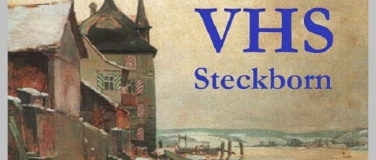
Jan
8
Saus und Laus – Höhen und Tiefen des hiesigen Rebbaus
08 January, Thursday, 19:30
Aula Schule Feldbach, Steckborn (CH)

Jan
9
Christina Ragettli
09 January, Friday, 20:00
Besucherzentrum Brauquöll - Brauerei Locher AG, Appenzell (CH)

Jan
10
Vielfalt fördern vor der Haustüre
10 January, Saturday, 09:00
Naturmuseum Thurgau, Frauenfeld (CH)

Event group
Jan - Feb
10 - 15
Magic Globe – Das Geheimnis der Jahreszeiten
4 Events
Planetarium | Bodensee, Kreuzlingen (CH)

Tickets
Event group
until Jun
27
Von der Erde zum Universum
6 Events
Planetarium SIRIUS, Sigriswil (CH)
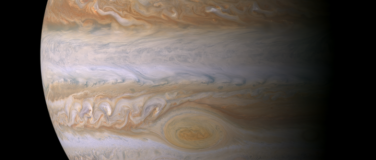
Tickets
Jan
10
Spezialvorführung: Jupiter in Opposition
10 January, Saturday, 18:00
Sternwarte SIRIUS, Sigriswil (CH)

Tickets
Jan
10
Planetariumsfilm: Voyager
10 January, Saturday, 19:30
Planetarium der Sternwarte Schaffhausen, Schaffhausen (CH)

Tickets
Jan
10
Observatorium: Ein Blick durchs Fernrohr
10 January, Saturday, 20:30
Observatorium der Sternwarte Schaffhausen, Schaffhausen (CH)

Jan
11
Live-Vortrag: Bretagne - Land im Meer
11 January, Sunday, 11:00
Liberty Cinema, Weinfelden (CH)

Event group
Jan - Feb
11 - 11
Roger Humbert – Fotografien für den geistigen Gebrauch
4 Events
Fotostiftung, Winterthur (CH)
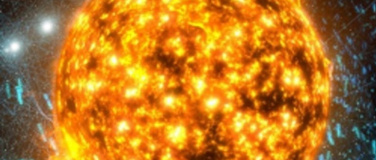
Event group
until Feb
7
Milliarden Sonnen – Eine Reise durch die Galaxis
2 Events
Planetarium | Bodensee, Kreuzlingen (CH)

Tickets
Jan
12
PVK Physics
12 January, Monday, 08:00 – 15 January, Thursday, 12:00
ETH-Zürich Hönggerberg, Zürich (CH)

Sold out
Jan
12
PVK Geologie und Petrographie
12 January, Monday, 08:00
ETH-Zürich Hönggerberg, Zürich (CH)

Sold out
Jan
12
PVK Geologie und Petrographie
12 January, Monday, 13:00
ETH-Zürich Hönggerberg, Zürich (CH)

Tickets
Jan
13
PVK Programming for Engineers
13 January, Tuesday, 08:00 – 15 January, Thursday, 12:00
ETH-Zürich Hönggerberg, Zürich (CH)

Jan
14
Adel im Brenyhaus. Karrieren und Schicksale
14 January, Wednesday, 18:30
Stadtmuseum, Rapperswil SG (CH)

Jan
14
Wann ist es Kleid, und wann Verkleidung?
14 January, Wednesday, 19:00
Zeughaus Teufen, Teufen AR (CH)

Jan
14
Mit Kindern über den Tod sprechen
14 January, Wednesday, 19:00
Museum Rosenegg, Kreuzlingen (CH)

Jan
15
9. St.Galler New Work Forum – Online Veranstaltung
15 January, Thursday, 08:30
online, St. Gallen (CH)

Jan
15
Die Diener zweier Herren – Nazis am St.Galler Stadttheater
15 January, Thursday, 18:00
Stadthaus der Ortsbürgergemeinde, Festsaal, St. Gallen (CH)

Event group
until Jan
15
Eiszeit. Leben vor 17000 Jahren
2 Events
Museum zu Allerheiligen, Schaffhausen (CH)
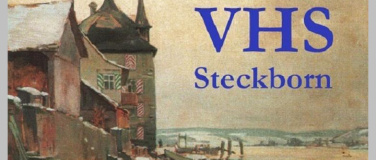
Jan
15
Enkeltauglicher Weinbau: nur Vision oder schon Realität?
15 January, Thursday, 19:30
Aula Schule Feldbach, Steckborn (CH)
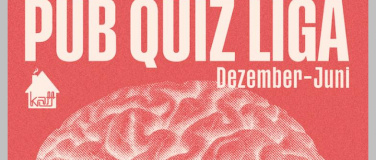
Event group
until Jun
12
KAFF Pub Quiz
6 Events
KAFF Kulturlokal, Frauenfeld (CH)

Jan
16
Energiewende: Die Rolle von Wasserstoff
16 January, Friday, 20:00
ZHAW GEBÄUDE TN, Winterthur (CH)

Jan
17
RepairCafé mit Technikhilfe
17 January, Saturday, 10:00
Rathaus Thun, Thun (CH)

Event group
Jan - Aug
17 - 29
Repair Café Region Thun
4 Events
Rathaus, Thun (CH)




