How can I connect other devices in the Entry app?
Register as an organiser and select an event. Then click on "Connect devices" in the settings.
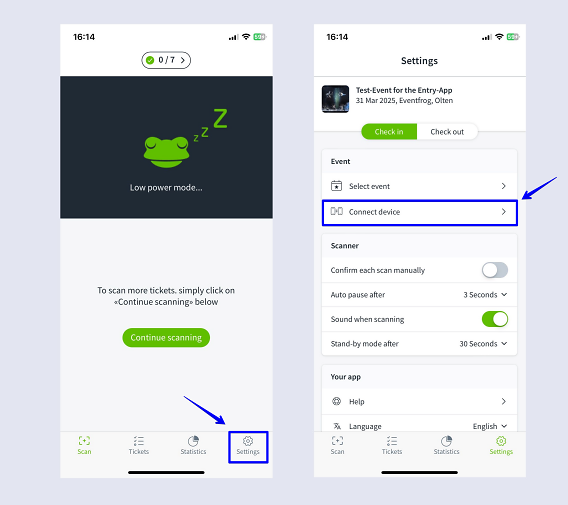
You will now see a QR code. This must be scanned with the smartphone camera of the device you want to connect. The Entry app must already be installed for the app's start page to open.
There you can click on "Connect device". Alternatively, you can open the app and click "Connect device" to start scanning.
Optionally, you can also assign someone the role of "Entry manager", so you don't always have to be there in person to connect the other devices. You can find out what this role can do and how you can store it under: Manage user roles >
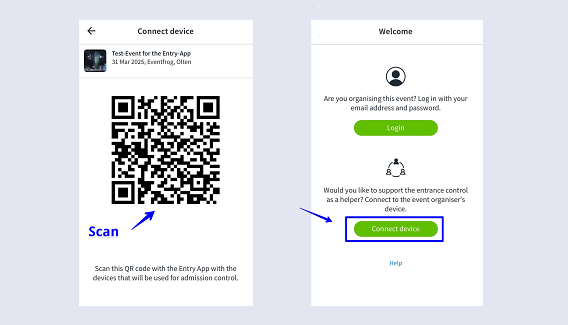
How long do the devices remain paired?
Paired devices remain connected for up to three days.



